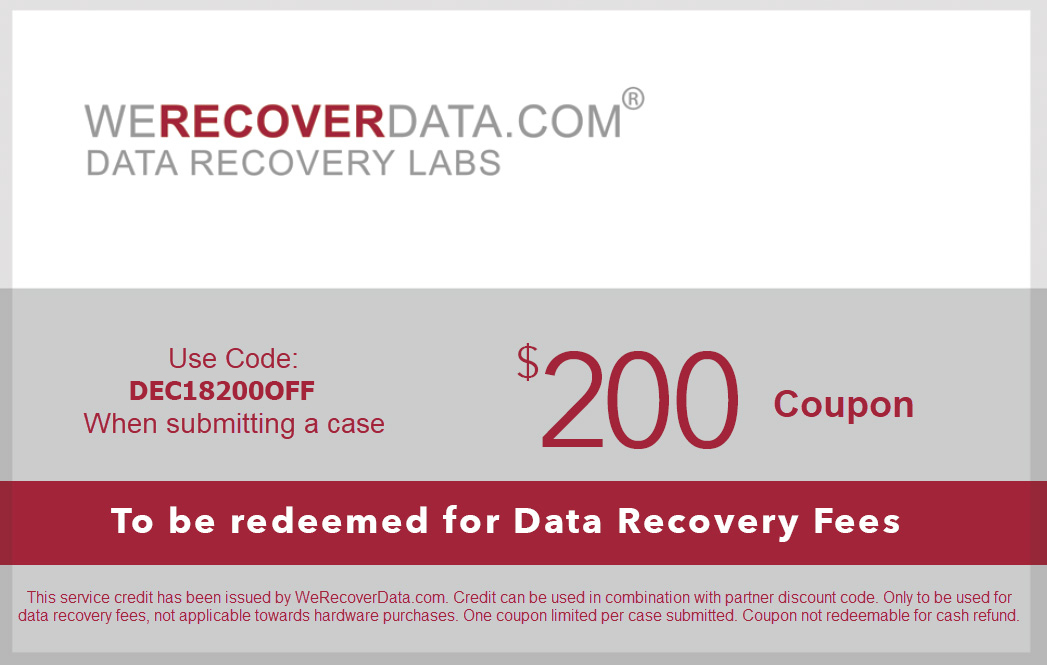Happy New Year!
Happy new year and all the best for 2019!
The year is gone, and our thoughts turn gratefully to those who have made our progress possible. Thank you very much for your continued trust and loyalty throughout 2018.
2018 was rich in events and great accomplishments, and we hope that the next one will be even more successful full of new achievements.
We send our warmest greetings and wish you a fruitful year to come. May the new year be all wrapped up with cheer and filled with celebration!
Happy Holidays!

The end of the year is close, and our thoughts turn gratefully to those who have made our progress possible. Thank you very much for your continued trust and loyalty throughout 2018.
This year was rich in events and great accomplishments, and we hope that the next one will be even more successful full of new achievements.
We send our warmest greetings and wish you a fruitful year to come. May your holiday season be all wrapped up with cheer and filled with celebration for the upcoming Christmas and New Year.
Happy Holidays and all the best for 2019!
March 2019 Newsletter
![]()
March Promotion!
50% discount or a commission – Submit a new case using your partner account*
Example of a data recovery cost for a single magnetic media including the discount or commission is $250-$1250
*Applicable only for single drive new submitted cases for eligible partner accounts.
Login and Submit a Case
From our Blog:
Cloud Vs. Shared Hosting?
We’ve all experienced the pit in our stomach – the bottomless anxiety – that comes with lost data. This is especially true if it’s data or information critical to the central nature of your business. There are active measures you can take to make sure that you can do to better protect your data. As mentioned below, regular backups help. But there are measures you can take to make your data safer and reduce […] read more
How Will SaaS Products Make Your Business More Efficient?
It used to be that when you wanted to add Microsoft Word or Adobe Photoshop or any other program onto a computer you had to go to the store and buy a box. Inside that box was the disk you needed to load the program onto any given computer. A lot has changed over recent years, including the use of SaaS, […] read more
What You Can Do Today to Protect Your Data
We’ve all experienced the pit in our stomach – the bottomless anxiety – that comes with lost data. This is especially true if it’s data or information critical to the central nature of your business. There are active measures you can take to make sure that you can do to better protect your data. As mentioned below […] read more
Additional Reads:
Unusual Ways Your Data is Being Collected
Many people may think that they are being cautious with their personal data. They may understand not to give out too much personal information on their social media accounts, and never give their social security number over the phone. But what they may not understand is that private information can often be collected without their […]
The last decade has seen a significant spike in the amount of data we generate in just about every activity. The ways in which we analyze this data and understand it have also expanded. One industry where these trends have had a significant positive impact is in healthcare. The ability to improve our health through […]
Technology and Disaster Relief
From 2005 to 2014, more than 700,000 people died as a result of a disaster. The American Red Cross responded to more than 242 disasters in the United States alone in the year of 2017. This resulted in more relief provided than the previous four years combined. From earthquakes, to floods, to hurricanes, billions of […]
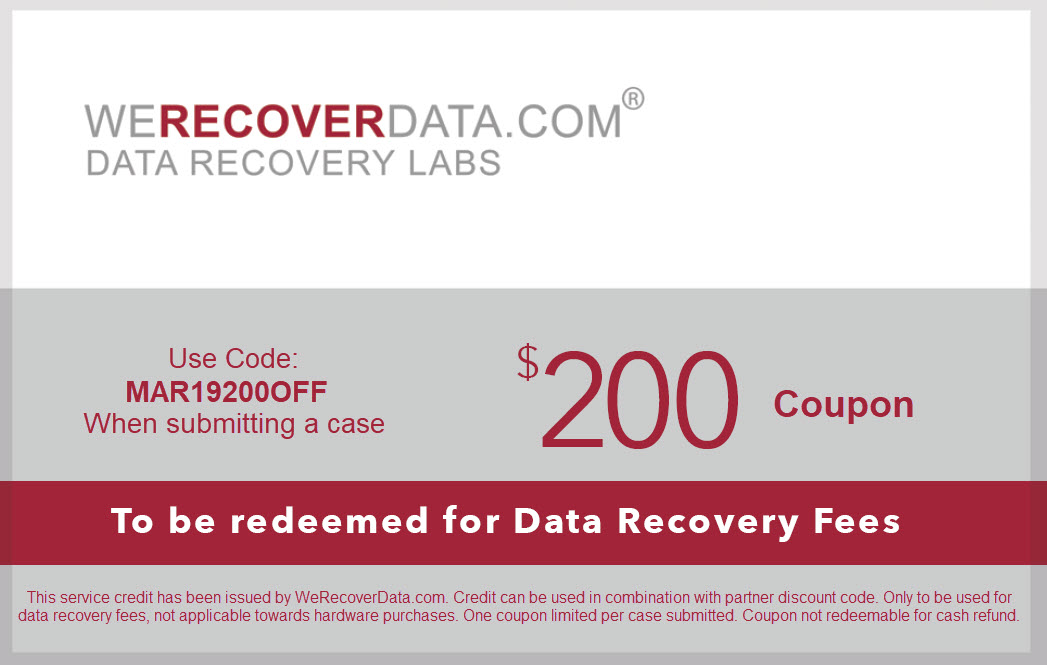
Cloud 2.0: What to Expect from Next Gen Workloads in the Future
Are you looking for ways to delivering next-gen workloads? Using virtualization and cloud is said to be the best choice for this. In our modern society where more people patronize device agnosticism and mobility, many organizations will be required to use a more advanced cloud and virtualization processes and methods to send new types of workloads to the users. This simply implies that we need to produce more data center distribution and taking your virtualization and cloud to the next level.
The cloud-based device has really come a long way in proving its worth. But how these cloud and virtualization become a good means of delivering next-gen workloads? What is the impact of these two to the user and the future? In order for us to have a better understanding of the virtualization infrastructure, data center, and the cloud, it is necessary to know what the user is using and its effect on your environment.
Next gen applications, workloads, and data
According to the study, the infrastructure that we use in supporting new applications as well as the data delivery methods will become more developed in the future and will continue to evolve. For this reason, their applications and the ways they use to connect with their respective resources will continue to evolve too. “Kinetic open storage” is one of the best examples for this. This intelligent platform enables the applications to directly speak to the storage device which also reduces expenses related with the deployment, acquisition, and support of storage infrastructures. The best tool to use in increasing the effectiveness of communication is the cloud ready APIs.
Using Converged Infrastructure
Providing the next-gen workloads needed the power of a more advanced data center. Since it is considered as the modern home for everything, this center platform requires to become more advanced and developed in handling new kinds of workload delivery and cloud designs. Now, they can provide the platforms to unify storage, compute in one hardware plane and networking. This platforms can provide advanced level of integration and software-defined technology that is used to deliver new kinds of workload.
Developing the end-point
There is a reason behind why tablets and mobile devices have become more popular and doing their job so well. These devices become more versatile, compact, and smarter than the usual desktop. The user tends to use more mobile and produced a generation that is data-on-demand. Zero-client produced SoC (system-on-chips) technologies that let corporations and businesses in redefining their end-point.
Cloud Storage API
This application program interface that is used to connect a cloud-based storage method to a locally based application in order for the user to send data on it and have an access and work with stored data in it. Having knowledge and awareness about Cloud API materials is not easy. As cloud computing becomes famous, administrators continue developing ways to integrate with their cloud type. Now, there are many developed and direct use cases for this that needs a higher level of customization. The skills to develop the cloud experience as well as cross-cloud compatibility have become a great help in the Cloud Application Interface environment. There are areas where cloud computing will need to combine with other platforms.
- Platform-as-a-Service
This is designed to give functionality and access to a cloud environment. This implies combining with messaging systems, storage components, portals, and databases.
- Software-as-a-Service
This is created to be the best way of connecting to application-layer with the underlying IT infrastructure and the cloud. ERP and CRM applications are the best examples of where APIs application can be used in creating a cloud application extension best for your environment.
- Infrastructure- as -a Service
It is designed to control the distribution of some cloud resources. Some of the best examples are the de-provisioning and quick provisioning of cloud resources which Infrastructure- as -a Service can be used.
- Cross-platform and cloud provider
In our modern day, many organizations don’t use one platform or one cloud provider only. This results in a bigger demand for better cross-platform compatibility. Many providers offer generic HTTPS and HTTP APIs to help their clients experienced the best cloud versatility.
It is necessary to pick the best API platform for your business. Be knowledgeable that sometimes it requires a need for different typed of API models for your surroundings to function well. You also need to know that this new cloud service model has some problems to be ironed out. Expect that there will be times when applications won’t easily work with a cloud-based API platform. If this is the case, it is necessary to have a plan in the deployment and make sure that it can perform with compatibility and all pieces can operate together.
Next Generation Data Centers and its security
Since the cloud is creating its way to the top, it requires a newer type of security which can meet the type of requirement needed which the older type of security cannot provide. Good thing, next-generation security is also making its way in meeting the requirements needed for the data centers’ security.
We are living in a world that is full of technological terms like software define technologies, next-generation security, cloud computing and many more. Expect that the next-gen security technologies have more to offer than what you expect. These are considered as intelligent devices which are cloud and user and application aware.
Here are the lists of new types of security products:
Software-Defined Security
-In connection with software-defined networks, producing secure connections is now necessary. Many organizations and businesses use a hybrid or public cloud platform which needs a security appliance to be used at the site of the provider. From there, you can use a virtual or physical appliance in creating a monitored and secure tunnel into the cloud. Be informed that next-gen security platforms can also provide data protection and 4-7 networking services. This idea is created to convey app-awareness, create flexibility and increase control in the environment to help assist a more developed and evolving business
New Types of Policy Engines
-Cloud Computing worlds need new kinds of security engines. These engines are required to scan different points inside and outside the network. In addition to this, businesses with heavy regularity agreement are expected to be more careful with their own data. There are healthcare organizations that use DLP technologies that scan data coming in and leaving. These next-gen platforms are specially designed to stop loss of information by combining into different types of technologies
There are many definitions intended for the next- generation security. It is very necessary to understand the true meaning of technology. Services, as well as security products, have evolved overtime beyond the standard firewall platform and our expectation into something more capable of giving support into different types of services. Next-generation technologies will surely revolve around agility, ability to quickly evolve to support the needs of a business and security. As more advanced technologies take their place in the industry, a bigger demand for security solutions will surely take place.
Cloud Computing and Its Importance
Delivering of the hosted services over the internet is the general term for the word cloud computing. This allows businesses to use a computer resource which includes a virtual machine, and application and storage rather than maintaining and building computing infrastructures in a home. It is also defined as boosting the internet’s power more than ever. This one also evolved our ways of using computers. It is now a challenging opportunity for online businesses and SME’s to use cloud computing technologies in every business to decrease the production cost while increasing the value of work.
Here are some of the importances of cloud computing:
1.It is used to stop software piracy
Cloud computing can be used in stopping and preventing software piracy. Software piracy is considered one of the factors that can affect the economic development of a certain country. By using cloud computing in the business process and system, software companies, distributors and publishers can stop this piracy. The easiest method that they can use is the prohibition of selling the software offline for selling and online for downloading. They can instead charge on a yearly and monthly basis.
2.It can be used in reducing the cost of conducting business
Cloud computing can be a great help in reducing the cost of a conducting business. Nowadays, businesses can back up the data, launch a private cloud and store by using the existed cloud computing at a lower cost. It is not necessary to buy physical components in storing and managing the data. The only needed thing is to buy the best package that can be used in storing a bigger amount of data and back up and have a private network which can be a tool in handling data processing and needs in deployment as well.
3.Increase productivity
Back in the past, most of our time is spent on the setting up of software, back up, maintenance and fixing IT problems. In our day today, you are not obliged to install any kind of software doesn’t require to set up the network manually. After the release of cloud computing, more than 1000 users can utilize the same application without any installation and maintaining of the application on their own device from any time and anywhere. This will actually save time which can lead to an increase in productivity.
4.Can provide an easier life
There are many examples that explain how technology changes our life. Cloud computing technology is now making its way to be renowned as the next big thing in the IT industry that can provide users with an easier life. This is the main reason why we use different machines to have an easier life. Now, people don’t have to buy a higher hard disk drive and a memory card on their mobile and computer. Users can now actually save the data on the cloud by using the internet. Users can share, give and access data with accuracy and high speed. One of the best examples is the student that can upload and save their files on cloud storage applications like Google drive which they can print or download those files in any place so there is no need in using a pen drive.
5.Multiple backup and storage options
Back in the days, the 2GB hard disk is the computer’s big thing. But today, more than 1 Terra Byte is used in normal computers. When we started using the computer, the floppy disk is what we used. And now, some of the new generations don’t even know what floppy disk or drive is.
Cloud storage is the newest, better, and secure method that we can use in backing up our information and data. Worry no more about the security of your data.
6.Speed up the process
The higher speed of the internet and faster computers can speed up the method of conducting business. Before the development of cloud computing technology, you don’t have any online option to work on. Now, more than you could ever imagine is happening on the internet through clouds.
Nowadays, if someone wishes to have an e-commerce website, you only need to sign up in creating an application. This technology allows people to build any kind of e-commerce applications and platforms in the fastest way. All you need to do is to pay according to the use. Worry no more if you are not using all the features because there is no extra cost required. Back in the past, we are obliged to buy premium packages but we cannot consume all its features. But today, many businesses and companies are providing the best options to compensate for cloud computing features that based on your use.
7.Advanced and Innovative Career Scopes
Cloud computing is considered the newest way of performing the task on your computer. Career, job, and business in the Information Technology world are very challenging only if someone is not committed to learning the industry. One should have the commitment and courage in learning, leading and innovating this industry. Today, it is another change that needed training, new degrees, and leaders that can optimize the power of human with advanced technologies in order to make a balance between technology and human. All we need to do is to used this cloud computing technology if you want to remain competitive in the business industry in our present time.
8.Schedule updates, auto-scaling and automatic maintenance
The automation system is considered as one of the most demanding processes in our present time around the world in the business industry. Automation in product distribution and development, as well as management, create cloud computing technology as a more powerful technology in the IT industry. This is the reason why many businesses are implementing cloud computing technologies in the operations of their business.
The server’s automatic maintenance and application installation is very useful and can help a lot in saving money and time. Another feature of this technology is that you can schedule an update. Its storage and application scale up automatically in accordance with the demand.
Today, every user wants the fastest access in the information and data and they also want the top quality and fastest conversation on machines. The biggest challenge that the small-scale industry has to face is the optimization of their resources in accordance with the demand. But cloud computing technology is now renowned as an innovative and flexible way of solving different business problems and challenges. That’s why it is best to use cloud computing technology in speeding up the scaling process of your business and the development of its product.
9.Be at the top of the competition
This is the best time for many individuals, app developers, programmers, managers, businessman/woman, and companies to make cloud computing technology as the best technique in the development of your business. This can be a big help in speeding up the flow of cash in your business, make a great impact of your brand in the market, reduce the expenses, develop a stronger relationship with the clients and have a more productive business. Implementation of cloud computing technology in your business can be your stepping stone to in getting to the top of the business.
The using and implementation of cloud computing technology are sometimes challenging especially for small-scale business and owners to buy an external hard drive and a branded and new computer. But take note that this is how many businesses work. The change is really challenging for every one of us.
Implementing cloud computing technology in the process of your business as well as the system, you can actually start with the trial version by means of testing some of its programs and applications. If you think you have a successful result after using this technology, then you can move and run your business through this cloud computing technology.
There is no doubt that our technologies are really progressing quickly. Using cloud-based products and technology is now the new trend and will continue to be on top. Are you truly ready to support and use these types of technologies?
What’s better for You? 64-Bit VS. 32-Bit
We are now living in a highly digital world and all of us have phones in our hands and that’s for sure. However, when it comes to choosing a new gadget, particularly a phone or a portable laptop, do you really know what would really work best for you? There are many factors you should consider if you want to experience the full potential of your gadgets. When it comes to Windows OS and processors do you know the big difference between 64-bit and 32-bit and its importance to your computer? You might often see a sticker in your PC that says either it has 32-bit or 64-bit. However, do you really know what it means and its real importance to you and your PC?
Some people might know the term 32-bit and 64-bit, but there are many who are actually confused if those terms are meant for software or hardware? As a gadget owner, you at least need to know if your PC either has 32-bit or 64-bit operating system and processors to run the applications and programs fit for your needs and your PC.
Starting with ‘Bit’
Let’s all start with the basic. What is ‘bit’? Computer geeks and tech-lovers must know that this three letter word means literally as it is. Bit stands for the tiniest piece of data that is also known as a binary digit. Computers are made only to understand binary language. Every bit can only either be 0 or 1, it is meant to have only one binary value. A byte is a term used to define a collection of bits. One byte is a sum of 8 bits which is called as an octet.
A Little Throwback to History
Surely, Microsoft Windows is the standard existing OS (Operating System) for most of the business and home computers. In 1985, the first OS graphical user interface was released and since then, a lot of versions have been introduced to the world and it just keeps on getting better and better. All these operating systems come on different variations such as 64-bit and 32-bit. Many gadget owners do not really have a lot of knowledge about these points that it often leads to confusion especially when deciding for the suitable version that will truly work best for your needs.
After the very in-demand launch of the Windows XP, the 64-bit Windows OS quickly followed and had been one of their best releases as it stayed in the market for as long as fourteen years. A record from history reveals that 64-bit was very first implemented with UNICOS operating systems, an OS created in 1985 by Cray Incorporated, a supercomputer-maker back in the days. Since then, many versions had been released by different companies such as Solaris, Mac OS, Google’s Android, and of course, Windows. While on the other hand, 32-bit OS has been famous and well-used by computers made from the late 1990s up to the early 2000s. Several Windows operating system with 32-bit includes Windows XP, 98 and 95.
As a Hardware
If we are talking about hardware, then 32-bit and 64-bit are terms use to describe a processor. Both processors have “register”. Each register is with the same number of bits because it only means the same number of memory the CPU registers and addresses.
What’s about 32-bit and 64-bit Processors?
CPU also known as the processor literally processes everything that’s happening inside the computer, it is basically every computer’s brain. It functions includes registering and logic each circuit. Combinations are only made up of 2^32. All of these values which equates to 4,294,967,295 are used as memory locations to address it in the physical memory. Which is why 2^32 = 4gigabytes. It means that each 32-bit processor can only access up to 4GB memory when it’s on an operation.
On the other hand, 64-bit has the same equation, 2^64 which sums up to 18,446,744,073,709,551,616 bytes, or 17,179,869,184 GB (16 exabytes) of RAM. If you would compare, you can really see the big difference between the two. This is the main reason why 64-bit is more in-demand, 4GB isn’t really enough anymore with everything that’s going on our daily lives. If you’re using your computer for work or editing purposes, where you need to use 20-35 tabs open, 4GB RAM won’t cut it. Computer memory now is highly needed for gadgets to function at its full potential. Even Smartphone nowadays are in 64-bit. Windows computers with 64-bit can use up to 8000GB, making computers really effective for any kind of use.
As a Software
Software running on your computer is greatly affected by the 32-bit and the 64-bit hardware installed on your computer. To simply put it, 32-bit applications can be installed and used with a 64-bit system, but 64-bit programs will never function on a 32-bit system. This is because; 64-bit programs have more complicated instructions that would not be accepted and recognized by a lower version of the processor.
As it turned out, 64-bit processors and OS had been a trend because of the larger memory and the functions it allows. However, if you specifically need to run a program especially an antivirus and utility application, they sometimes required a very specific operating system. The best thing to do is to install the kind of processor that corresponds to your specific operating system.
The Battle Between 32-bit and 64-bit
Large and very complicated applications such as video and image editing software, games and AutoCAD badly require a lot of RAM and it is obviously something that 64-bit can provide. However, it is also very important to remember that all of these will only make sense if the motherboard will accept it.
2GB RAM is the minimum requirement for 64-bit Windows OS, as 32-bit only requires 1GB RAM. It is only advisable for everyone who wants to use the full capabilities of 64-bit to pack up an additional memory of 4GB.
A Microsoft user’s tip, the basic version of Windows 10 can put up with over 128GB, but if you still want more, then you can indulge in the endless functions of the Windows 10 Pro. This Windows OS allows you to use up to 2048 GB. It will be all your decision now to stack up your computer with tons of RAM as much as you like. But Windows 10 requires only the minimum of 8GB RAM.
However, those are not just the reason why 64-bit is being widespread in the market. Mapping files in the physical memory are becoming more and more complicated. File sizes nowadays are getting bigger and bigger it could easily exceed than 4GB. But there’s one thing that everyone should not forget, its fine to install a 32-bit OS on a 64-bit processor but you it’s not a promise that you would get the best experience. If you want and need a faster computer that can handle all of your needed applications, you can just install 64-bit Windows OS, along with the right drivers that fit perfectly with your OS. Up until today, there are just some problems that keep on reoccurring with the use of 64-bit. There is still a lot of software nowadays that do not have updated versions and still do not work with 64-bit. Although in 2015, since the release of the 64-bit version of Mozilla Firefox browser, many software companies and developers have exerted efforts to do the same to improve their compatibility.
Key Differences Between 32-bit and 64-bit Processors
- 32-bit processors are only fit for a minimum RAM of 4GB or less while 64-bit are created for much more space and memory.
- In computing, the difference of the two processors can be seen in the speed of their performance in each task when the total amount of calculations per second are summed of.
- 32-bit operating systems operate data in 32-bit pieces as 64-bit operating systems are able to operate data in 64-bit pieces. The more bits of data can be processed per second, the faster that the operating systems work.
- 32-bit are available on operating systems such as Windows 8, Windows Vista, Linux, Windows XP and Windows 7. On the other hand, 64-bit is available on systems such as Windows 8, Linux, Mac OS X, Windows Vista, XP Professional and Windows 7.
- 32-bit processors and operating system are also known as X86 or X86-32, while 64-bit processors and software are also known as X64 or X86-64.
- 64-bit processors are very much more ideal for stress testing and multi-tasking than 32-bit processors.
All in all, 64-bit hardware has a great advantage when it comes to addressing space for all of your PCs running application and programs and allows them to run faster and avoid buffering.
What’s With Cores?
Along with the terms 64-bit, you may also stumble upon terms such as quad core, dual core, eight or six cores. These are the different versions of the so-called home computing. The number of cores determines the number of calculations can be performed every second, which automatically contributes to the speed of your computer. There are many software applications that require several cores of 64-bit processors like video, photo editors and games.
Is This All Matters?
Yes, it is. If you are someone who needs certain software programs for work purposes, it is best for you to have a clue of your own computer’s capability. It will surely be a waste of time if you went to downloading a certain version of software not knowing that it may not work for your PC. However, since there is a rule that 32-bit programs would run exactly just fine with 64-bit processors you might think that you are on the upper hand if your computer is actually in 64-bit. But you need to remember that there are still circumstances when the computer hardware or the software itself are getting a little picky and requires only the exact same type of processors and operating system all at once. Like 32-bit processors are only equal to 32-bit operating systems and 64-bit processors are only equal to the 64-bit operating system.
Factors that Affect Your Computer’s Speed
The software and hardware versions are surely important to know the real speed of your computer. However, since we are talking about a gadget, it is also crucially important to note that there are still a lot of factors to that affect your computer speed and its full performance.
CPU (Processors)
The speed of your computer mainly depends on your computer’s processor. The number of bits of data it can process per second will dictate its speed. The first-ever computer processor was a 740 kHz processor, namely Intel 4004. This processor is only capable of reading 92,000 bits of instruction per second, compared to our multi-core GHz processors nowadays that can read over 100 billion bits of data per second, technology sure does grow.
Cache
Every gadget owner must have heard this term. “Cache” by definition is “the fastest type of memory”. This memory is used by the computer motherboards and processors to transfer data and instructions between the different components of the computer such as memory and processor. You are considered blessed if your computer has L2 cache or L3 cache because this means that they can process and send more instructions faster.
Bus Speed
Remember that motherboard’s bus speed is also critically important. If your computer has a slow bus speed, other hardware components of the computer need to wait longer for the data and the instructions that result to slow performance of the computer. A 400 MHz FSB(Front Side Bus) is much faster than 66 MHz FSB. The motherboard basically dictates the decrease and increase of speed as it transfers all the data to all of your computer’s components.
Video Card
If you are a gamer you might actually know the important use of these video cards. Latest computer games often need video cards to make them run faster. A video card complete with its own memory and CPU is all you ever need to experience your games at its highest potential. These video cards become responsible for the complex task such as 3D rendering instead of letting your computer CPU doing all the work. Newer PCI Express video cards are of course much faster than the old version of AGP video cards. A powerful video card promises a one of a kind gaming experience.
OS (Operating Systems)
Having the latest hardware is not everything, you must also not forget about your computer’s operating system. New versions of software are released are introduced to the market to improve the compatibility, makings sure that we make the most of our computers, thus, it is very significant to update your operating system all the time especially if you want to interact with the new technologies.
Random Access Memory (RAM)
Naturally, a computer with more RAM or Random Access Memory will be faster because there is more allowed space for running programs. When your computer runs out of memory, RAM transfers all the data to the hard disk drive (this hardware component has the slowest type of memory) causing the computer to become much slower to respond to instructions.
Hard Drives
Hard drives are commonly known for its two types, the SSD or the Solid State Drive and the HDD or Hard Disk Drive. This drives could not affect your computer’s performance but it is also a crucial factor as it is the main storage of all the physical data you are storing on your computer. It is an important task for you to choose a hard drive that will fit your needs. When choosing for the type of hard drive, remember the following:
- A Solid State Drive (SSD) doesn’t have any moving parts and all the gathered data are saved and installed only in microchips. The most basic example of this type of hard drive is the USB (Universal Serial Bus).
- SSDs are commonly has a faster file opening speed of 30% compared to HDDs
- Having no moving parts SDDs do not overheat, vibrate and produce noises, unlike HDDs.
- HDDs have moving parts like platters which causes them to create vibrations, heat, and noises and become physically vulnerable. HDDs’ moving parts wear out over time but you can rewrite data as much as you want. Unlike for SDDs, there are limited numbers of times you can use it to write or read data.
- HDD is highly preferable if you badly need a lot of memory but if speed is your priority choose SDD.
We are currently living in a very highly-digitalized world and while many of us own a gadget or two, it would not be a waste of time to have a little knowledge about them to be able to use them to their highest capabilities. However, remember that no matter how fast your PC and phones are, do not forget that all of the data you stored in your computer is safe from harm. There are many causes of data loss and it’s best to take note of the old notion, ‘better be safe than sorry’. Take the necessary steps to keep your gadgets on their top performance while keeping all of your data safe and sound.
References:
32-bit vs. 64-bit, Digital Trends, https://www.digitaltrends.com/computing/32-bit-vs-64-bit-operating-systems/
32-Bit vs. 64-Bit, LifeWire – https://www.lifewire.com/32-bit-64-bit-2624554
What’s the Difference Between 32-bit and 64-bit Windows?, How to Geek – https://www.howtogeek.com/56701/htg-explains-whats-the-difference-between-32-bit-and-64-bit-windows-7/
What makes a computer fast and powerful?, ComputerHope – https://www.computerhope.com/issues/ch001380.htm
32-bit vs. 64-bit, Diffen – https://www.diffen.com/difference/32-bit_vs_64-bit
What is the difference between a 32-bit and 64-bit system?, TechTerms – https://techterms.com/help/difference_between_32-bit_and_64-bit_systems
32 Bit Vs 64 Bit Windows OS: What Is The Difference? How To Choose?, Fossbytes- https://fossbytes.com/32-bit-vs-64-bit-windows-os-comparison-difference/
Difference between 32-bit and 64-bit operating systems, GeekfoGeeks, https://www.geeksforgeeks.org/difference-32-bit-64-bit-operating-systems/
32-bit vs 64-bit, TechAdvisor- https://www.techadvisor.co.uk/feature/pc-components/32-bit-vs-64-bit-3584953/
Are You Making the Most of Your Data?
Whatever industry you are in, chances are your company has a significant amount of competition. The way you collect data and the decisions you make with that information can differentiate your company from these competitors.
Significant innovations and technological change are the new normal, and data is at the heart of this change. Artificial intelligence, blockchain, Internet of Things, and cybersecurity all revolve around the ability to collect, analyze, and act on accurate data.
The benefits of data aren’t limited solely to the most technological businesses, however. Simply put, data helps any organization in any industry make more informed decisions. Without it, you’d be stumbling around in the dark, and making significant business decisions based on pure guesswork.
Decisions in marketing, sales, product development, and manufacturing can all be analyzed on a deeper level using various types of data. You may think you know the answer to a particular question, but the incorporation of data can give you a more complete picture.
Let’s take a look at what we’re talking about when we talk about data. The term is a broad one, and it helps to have a clearer understanding. There are various types available, depending on the objectives of your company.
Let’s also look at how data is revolutionizing a few key industries of the future and consider how the information you collect may help you. How can this ever-expanding appetite for data apply to your industry? How can you improve your utilization of data to make more informed business decisions?
A Clear Definition of Data
Data has become a buzzword in business circles, and can mean different things in different contexts, or amongst different crowds. The definition is broad. Data is simply a collection of facts, numbers, words, or measurements that are recorded and collected in a way that computers can process.
It’s that simple, really. Think of a Google search result. An algorithm is sorting through vast amounts of data to reply with the best, most relevant answer in a matter of seconds. It would be impossible for a person to search the entire volume of the Internet and return an answer to your query in a year, let alone a matter of seconds.
Data is the backbone of the Internet, and businesses can greatly benefit from a strategic use of what’s available to help them make more informed decisions.
How You Collect and Evaluate Data to Build Your Business
Companies that fail to utilize the right information to make business decisions are at a distinct disadvantage in the 21st century. Let’s look at a few examples of what this means in terms of real-world practice. Here are a few types of data that might help you improve your processes.
Personal Data – An individual’s demographics, location, email address, social security number or any other identifying information would be considered personal data. This type of information can be highly valuable for operational decisions, but also needs to be highly safeguarded. Hackers who gain access to this type of information can use it for malicious intent and do a significant amount of damage to your customers.
For this reason, personal data breaches often become high profile cases in the media. It can also reach a high-profile status when companies use this data in an unconventional way. Personal data can also be aggregated or anonymized and then sold to third-party companies for advertising or competitive research purposes.
Transactional Data – This type of data requires some form of action to collect, typically ad clicks, submitting an email form, website visits, or product purchases. It can help businesses improve the customer experience and make more targeted marketing decisions.
Web Data – This refers to any data gathered from the web for research purposes. This could be anything from competitive analysis to government data. It could even mean last week’s football scores, if that’s what’s needed. Creative and strategic use of this type of data can provide a sound basis for business decisions.
Resources for transactional or personal data may be limited for start-ups and low-budget organizations, as they aim to collect more useful information. Web data can become an excellent accessible resource, especially when there are no other viable options. It can be used to generate leads, track competition, and much more. Web scraping tools provide a powerful way to access key data.
Sensor Data – This is simply data produced by objects. One main realm for this is the Internet of Things. For example, when your fridge is out of milk, it can use sensor data to order more. Another example may be a FitBit or smart phone tracking steps. When machines track what occurs around them, they can make adjustments that will allow an organization to save money.
Below are ways that data is helping revolutionize a few key industries for the future. You certainly don’t have to be part of these industries to make innovative use of your data. But you can find ways to apply what they’re doing to your company. What data is crucial to your business today? What information can help you make better decisions about the direction of your organization and your future?
What Is Big Data?
Big data is simply a reference to the numerous types of data being collected. As more individual pieces of information make their way online, companies and analysts can use it to form a more complete data picture. For instance, Facebook likely knows your political leanings, whether you are single or married, and what you do for a living. That collection of personal data can be used to determine which ads you will see on the platform.
Big data only refers to the use of larger data sets. The opportunity is there to view larger, complex data sets to gain a more complete understanding of the world around us. With social media, political campaigns can collect more information about voters in their district than was ever previously available.
Data, and the Industries of the Future
Self-Driving Cars
In today’s world, when a car breaks down, we take it to the mechanic. Whether it needs a simple oil change, or more complex engine parts replaced, the mechanic is the specialist most suited to complete this work.
As we inch toward self-driving cars, it’ll be more than just engine mechanics who work on these machines. Even in their earliest infancy, self-driving cars are data-collection sponges. The algorithms that tell the car how to behave in an infinite number of scenarios will arrive at their decisions based on the evaluation of data.
Self-driving cars collect and evaluate data to stay on the correct route, obey traffic signals, and transport you from Point A to Point B on time, with little to no human input. When something goes wrong with your car’s data collection systems, you’ll need to find a specialist equipped to handle these types of problems, too. This will likely be a data recovery specialist.
Self-driving cars are a premiere example of what’s possible with machine learning and artificial intelligence. What looks like magic to the uninitiated will be possible only because of the ability to instantly evaluate large swaths of data and make informed decisions.
If data can be used for such complex actions as driving an automobile without human assistance, what processes could you make more efficient within your business through the use of data? Do your employees perform any functions that could be automated?
The technology is here to do more with your data. When you consider what’s possible, data can become another arm in the future of your company.
Healthcare
Wearable technology provides patients and medical professionals access to data that was previously unattainable. Doctors can use this information to analyze long-term trends to make more informed care decisions or monitor whether a patient is following their treatment plan. This data can also be used to establish new disease patterns.
Home products previously unrelated to health care can be used to provide new data. For example, a smart toilet could potentially monitor users for bladder function, diabetes, protein, hydration levels and more. Existing healthcare products can gain new value. An inhaler with an embedded GPS tracker can give medical personnel more information about asthma impacts on the individual, while also tracking larger trends.
Data can be used on the peripheral edges of the healthcare industry as well. For instance, it can be used to give patients more accurate information on wait times. In an environment where patients have plenty of choice, an app that gives patients a realistic look at what their wait may look like can be extremely helpful.
Technology is also changing the way health data is stored and transmitted. Electronic health records are shared amongst different providers and can trigger reminders and warnings to all relevant providers when a patient should receive care.
As data, technology, and medicine converge, it means greater care for the patient. It’s another industry where data specialists are likely to play a more prevalent role. There are more creative innovations coming to market every day in an effort to cure diseases, and accomplish things previously thought impossible.
What have you written off as impossible within the confines of your industry? Are there ways that data and emerging technologies can help your company accomplish more? Can you rethink the way existing technologies are used to benefit your customers?
Retail
When it comes to retail, the customer has endless amounts of choice – yet they selected your company. Whether online or offline, data can be used to create a better customer experience and keep them shopping with you.
Online, data can be used to create a personalized promotion. Browsing history, cookies, and other data points can help you to create a custom offer. This can be combined with localized marketing and coupons to develop individualized social media ads. When customers are enticed to login, robust profiles can be built that help define all future website, email, and social media interactions.
Online analytics changed the way that retailers create an in-store experience. New types of data can be used to keep customers in the physical store for longer amounts of time, in similar ways to how it is used to keep people on a website. Analytics tools can be used to monitor people’s paths through a retail store by monitoring their cell phone signal. RFIDs and QR codes can be used to track customer activity.
This knowledge allows the retailer to optimize store layout, in a way that places popular items in a prominent location. It allows them to make design considerations that maximize the dollar amounts of each purchase.
Data can be used to help retailers improve their inventory management and tracking processes. Stores can replenish their inventory in real time in order to avoid product shortages.
Retail outlets are looking for ways to improve the entire shopping experience. How can you use data within your industry to optimize the customer experience and better serve each customer? Are you overlooking data usage opportunities?
Why Data Collection is Crucial to Your Business
Let’s say you want to make and sell a new software application for your company. You could build it with a hunch that young people will like it. Or, you could build it with an understanding that more than 50 percent of 18-25 year-olds in the U.S use a similar application, but it lacks several important features.
A strategic analysis of data can help you arrive at the second conclusion. It can help you identify the improvements you can make to the existing app, thereby establishing your own place in the market. Market research and existing competitors’ web data can provide extensive information that will help you build a better product. When this information is driving your decisions (versus blindly guessing), you end up with a stronger product.
We no longer have to guess, rely on anecdotal evidence, or implement outdated methods to make business decisions. We can streamline product development, hiring, distribution and other aspects, while saving money and improving profits. Data allows you to see problems you otherwise would never know that you had.
Leaders in tomorrow’s economy will see data as the key to unlock success. The challenges are significant, but the rewards are promising. The volume of available data is higher than at any point in history. It’s critical for businesses to know what types of information will benefit them and use it strategically to help them grow and flourish.
Data Recovery Tips for Businesses
Data is central to most business operations in the 21st century. With that in mind, every business should have a basic understanding on the importance of in-house data recovery, should something go wrong with the information they depend upon. There are often simple, practical steps that can be taken to safeguard data, or recover it in the event it is lost or damaged.
Data and business operations are becoming more intertwined than ever. Data represents a significant investment for your business, so learning how to safeguard it is important. To understand why businesses should pay close attention to safeguarding their data and data recovery, first we have to take a look at the importance of data in running 21st-century businesses.
Data is at the Core of Every Business Decision Made
Analyzing the right numbers, facts, and trends will lead to better decision-making for your company. When you can properly collect and analyze this information it can lead to stronger brand positioning.
Without data, businesses are guessing on key decisions that will impact the future of their business. Let’s look at a few of the scenarios where collecting and analyzing the right data might help.
- The recruitment and hiring of key personnel.
- The discovery of high-impact market segments, and isolation of the audience most likely to purchase.
- The establishment of proper manufacturing, warehouse, or supply-chain operations for a more efficient system.
- The creation of an efficient sales process, in an effort to close more leads.
If you were to approach any of the above scenarios without analyzing the appropriate data, you’d essentially be guessing as to the proper course of action. The desired outcome becomes far less likely without a historical understanding of the process at hand.
Businesses benefit from collecting and analyzing the right data. When you can eliminate the noise and analyze the appropriate figures to make decisions that will drive your future, data becomes one of your business’s most valuable currencies available.
The problem becomes that we live in an age where Murphy’s Law still applies to much of the technology that we use (Whatever can go wrong, will go wrong). We also live in a time when our data is under increasing levels of threats and scrutiny.
When we lose access to our data it can disrupt the entire flow of our business. Much of the information that is collected is necessary for the day-to-day operation of our business. It can hamper profitability. It can even impact our ability to keep the doors open.
There are important steps that companies can take to safeguard data. Sometimes it’s necessary to call in data recovery specialists. Sometimes businesses can handle the safeguarding and data recovery processes on their own.
Safeguarding Against Data Loss
There’s no getting around it – data loss can be emotional for a business, especially when it’s highly critical to your operations, or if it’s sensitive data that customers have trusted you with. You’ve built your company around this information, so if it disappears, panic is a perfectly natural response. But it’s not always a helpful one. There are steps you can take to help prevent data loss in the first place. This is an important place to begin.
Consider the impact that data loss could have on your business. How long could your business withstand inaccessible data? Your goal should be to reduce this downtime and have your business up and running as quickly as possible.
Create a Data Loss Plan – If your company lost critical operational data, what would you do? The best time to consider this question is when you’re not facing the natural pressure that accompanies this problem. You can create a contingency plan ahead of time with step-by-step procedures for such an event.
There are free software programs for data recovery that you can download onto your computer before you need them. These programs have limited capabilities in comparison to a data recovery company, but it would offer an added level of reassurance. They may be enough to recover a single file, or a small amount of data. You may also want to consult with colleagues who have faced data loss issues in the past and find out what they have done to work themselves out of such situations.
There are additional questions that your organization can evaluate during the planning process:
- How critical is the data you use?
- How easily would you be able to recover a missing or damaged file?
- What kind of impact would downtime, damaged hardware, or a server or network failure have on your business?
- What other types of situations might impact your access to necessary data?
It’s critical to plan for any unexpected scenarios before you find your business impacted by them.
Create Flash Drive or External Hard Drive Backups – When key operational data exists in multiple locations, it is safer. It takes commitment to the habit of backing up your data on a daily, weekly, or monthly basis, but you’ll rest much easier knowing it’s there.
If something were to ever go wrong with your computer, knowing that the data exists in multiple locations can prevent the initial onset of panic. It can make all the difference in being able to continue with your day-to-day operations.
This step is the business executive’s version of living out the Boy Scout motto: Be prepared. All it takes is locating your external device and being ready to reload that data once your computer issue is resolved.
Cloud Storage – This is an easy way to store files in a location that won’t be impacted by things like hackers, corrupted hard drives, broken devices, or other types of malfunctioning hardware. There is a reason that so many computer and smart phone companies are providing their own version of cloud storage.
Cloud storage has sparked questions about the security of information being stored there, but most platforms use some form of encryption, or a complex algorithm used to encode and protect your data. This makes it less likely that your information can be compromised in any way. It also requires you to create a user name and password to access data, which creates another level of added security.
When your local data is compromised, cloud storage can help you quickly regain access to useful information used to run your business.
Consider Other Locations – If you’ve accessed a particular file from another location, or sent it as an email attachment recently, you may be able to recover a recent version of it. Make sure that you consider all the other places a particular file has lived before you take extreme steps for recovery.
For instance, Gmail has a particularly powerful search feature, and the attachments now show up without clicking on the individual message. If it’s a single file, or a small amount of information that you are hunting down, this can be particularly helpful.
More Data Recovery Tips and Strategies
Data loss can happen, no matter how prepared you are. When you lose data that is crucial to your company, the instinct is to panic. The problem is that panic can lead to questionable decisions.
When you discover that you are missing data, it’s important to consider whether you’ve taken any of the steps above to reduce the impact of the loss. If so, you can take the necessary steps to fix the hardware problem and redownload the data in question. You can consult your plan if you have one and take the necessary steps toward recovery. If you haven’t taken any of the above steps, you can still recover data, but there will be some additional steps involved.
Check the Recycle Bin – This is a basic reminder that when you accidently delete a file, it may still be recoverable in either the Windows or Mac recycling bin. If this is all that happened, you can simply open the recycling bin, locate the file, and drag it back to the desktop or the previous storage folder.
You’ll still want to act fast when you discover a file is missing, and never use the recycling bin for intentional storage, because it has a file capacity limit. Once it hits that limit, older files will be deleted, making recovery much more complicated.
The shift + delete command in Windows bypasses the recycling bin, making these files inaccessible. If this is how a necessary file has been deleted, you may need to download a third-party data recovery tool, or contact a data recovery company. The same is true of files immediately deleted off USB flash drives or SD cards, where there is no recycle bin available.
Act Fast – The faster you discover missing or deleted data, the better your chances are at recovery. If you save another file to the disk, including any data recovery software, there is a chance you may rewrite the very files you are trying to recover.
Your computer’s operating system is reading and writing to your drive on a regular basis, whether you are actively using the computer or not. Your computer may see deleted data as space that can be overwritten to make room for new, additional data. This can obviously make recovery more complicated.
The best thing you can do is to shut down the drive when you realize data is missing. You can clone the drive and attempt recovery from the clone. This way any potential damage from the recovery process would have a minimal impact on your hardware. You could then scan the clone with a few available data recovery programs.
Data Recovery Tools and Software – Most files are recoverable when you know where and how to look. As long as they weren’t shredded or deleted with a secure data deletion tool, there are options available for data recovery. Even files that have been emptied from the recycling bin can often be tracked down and recovered. Unless the file has been written over with entirely new data, the majority of the file remains.
Lost data can often be recovered with free data recovery tools, but it’s typically a cumbersome and detailed process. While the software can be effective, there are inherent risks if you don’t know exactly what you’re doing.
There are no shortage of free or paid software options for running a data recovery search on a Mac or PC computer. Some simple online research can help you determine which software options may be right for your business or your specific situation.
Professional Data Recovery – Data loss can have a devastating impact on a business. Many businesses close as a result. A quick and speedy recovery is necessary to keep your operations alive.
A professional data recovery company has likely seen a case similar to yours. They often employ a team of IT professionals, engineers, and other data specialists who can find innovative ways to gain access to lost information. In many cases they may discover new ways to recover data previously thought inaccessible.
Conclusion
Between cybersecurity threats and damaged or malfunctioning hardware, your data is always at risk. It’s best not to wait until you are in the midst of a crisis to determine how you will handle your organization’s data recovery process. Instead, you can create a plan and be prepared.
It’s always good to back up your files to remain prepared, should your business experience data loss. It’s also important to understand that backups don’t prevent data loss from occurring in the first place. External hard drives, flash drives, or SD cards can all be lost or damaged themselves.
Make sure you understand how long your business could last if your most crucial data was inaccessible. From there, you can plan the necessary steps and precautions to minimize this downtime and regain access to crucial data.
Just remember that data truly is the backbone of your business. It’s what your business lives and dies on. Professional data recovery specialists provide the most reliable option for businesses looking for a quick rebound. They often have the most innovate solutions for recovery and can provide the best results.