Are you concerned about your digital privacy and the potential of someone recovering deleted files from your devices? File shredding is a powerful solution that enables you to securely delete sensitive files, safeguarding your digital privacy.
In this blog, we will explore the importance of file shredding, how it works, and additional measures you can take to protect your digital privacy.
What is File Shredding?
File shredding is the process of securely deleting files and data, rendering them irrecoverable. This is usually achieved by overwriting the data multiple times with randomized patterns, which makes the original data unreadable. File shredding plays a crucial role in digital privacy as it allows individuals to permanently delete sensitive or personal information from their devices, preventing data recovery and unauthorized access to personal information.
Unlike standard file deletion, which merely removes the reference to the file, file shredding ensures that the deleted files cannot be recovered, providing enhanced digital privacy protection. This is especially vital in an era marked by increasing data breaches and growing concerns about online privacy.
Comparison to Normal File Deletion (e.g., recoverability, data fragments)
Normal file deletion refers to the process of removing a file or data from a computer or device using the standard delete function. This typically involves eliminating the reference to the file from the file system but does not erase the data from the storage device.
In contrast, file shredding is a more secure method of deleting files, as it completely overwrites and destroys the data, making it irrecoverable.
Key differences between normal file deletion and file shredding include recoverability and the presence of data fragments. When a file is deleted normally, it is still possible to recover the data using specialized software, as the data is not erased from the storage device but only the reference to the file is removed. On the other hand, file shredding completely overwrites the data, making it impossible to recover using any means.
When a file is deleted normally, the data is not necessarily deleted in one contiguous block; instead, the data may be scattered in fragments across the storage device, making it easier for data recovery software to locate and recover the deleted data. Conversely, file shredding overwrites the data multiple times with randomized patterns, effectively destroying the original data and leaving no fragments for recovery.
In summary, file shredding is a more secure method of deleting files compared to normal file deletion, as it ensures complete and irreversible data destruction and offers protection against data recovery.
Best Practices for Digital Privacy
Regular File Shredding as Part of a Data Management Routine
Incorporating regular file shredding as part of your data management routine is crucial for maintaining digital privacy and security. By doing so, you can protect sensitive information, enhance security, and maintain privacy. Here’s why:
- Protecting sensitive information: File shredding allows you to permanently delete sensitive or personal information from your devices, guarding against data recovery and unauthorized access to your information.
- Enhancing security: Regular file shredding can help protect against data breaches and unauthorized access to your data. By securely deleting unused or unnecessary files, you can reduce the risk of sensitive information falling into the wrong hands.
- Maintaining privacy: Regular file shredding can help maintain your privacy by ensuring that deleted files cannot be recovered and exposing sensitive information.
Secure Storage and Backup of Important Files
Secure storage and backup of essential files are crucial aspects of maintaining digital privacy and protecting against data loss. Here are some best practices for securely storing and backing up your important files:
- Use encrypted storage: Encrypting your storage devices, such as external hard drives and cloud storage accounts, can help protect against unauthorized access to your files.
- Use strong and unique passwords: Choose strong, unique passwords for your storage and backup accounts to prevent unauthorized access. Avoid using easily guessable or reused passwords.
- Use multiple backup methods: Implementing multiple backup methods, such as both local and cloud storage, can help ensure that your files are secure and can be easily recovered in the event of data loss.
- Regularly review and update your backup policies: It’s important to regularly review and update your backup policies to ensure that they align with your current data management needs and best practices. This includes reviewing and updating your backup schedule, storage locations, and any relevant security measures.
By following these best practices, you can ensure that your important files are securely stored and backed up, protecting against data loss and maintaining your digital privacy.
What to Do in Case of Accidental File Shredding
In case of accidental file shredding, follow these steps:
- Check for backup copies: First, check if you have any backup copies of the accidentally shredded files. This could include copies stored on external hard drives, cloud storage accounts, or other backup locations.
- Contact a professional data recovery service: If you don’t have a backup copy and can’t recover the file yourself, consider contacting a professional data recovery service such as WeRecoverData. They can advise on the best course of action and may be able to help you recover your lost files.
- Implement prevention measures: To prevent future accidental file shredding, consider implementing preventive measures such as creating a confirmation prompt before shredding files.
Keep in mind that the chances of successfully recovering accidentally shredded files may be limited, and it may not always be possible to recover lost data. Therefore, it is essential to reach out to an expert immediately.
In conclusion, file shredding is a critical aspect of maintaining digital privacy and security. Regularly deleting unused or unnecessary files can help reduce the risk of unauthorized access to your data. Secure storage and backup of important files are also key to protecting against data loss and ensuring digital privacy. If you accidentally shred a file, it may be possible to recover the file with the help of a professional data recovery service such as WeRecoverData. By following these best practices, you can ensure that your digital privacy and security remain intact.























Leave a Review
You must be logged in to post a comment.